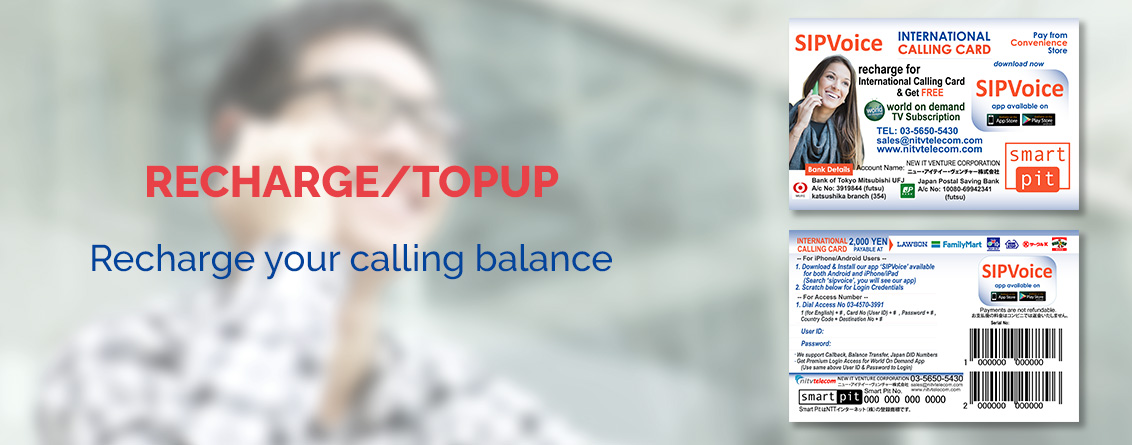
After receiving the FREE SIPVoice Calling Card with balance zero, customer has to visit the convenience stores that accept the Smart Pit Payment System for charging (and also recharging later on) or visit our portal www.nitvtelecom.com to login and make online payment. Customer can make call immediately after payment are done.
* Smart Pit ServiceMake your payment at convenience stores listed below:

It will allow to pay for Yen 2,000 Recharge. This is rechargeable card so you can recharge any number of times in future using same Card. Each time amount is set for Yen 2,000
Note: This Smart Pit Service apply only in Japan
(Smart Pit payment at LAWSON is made by using Loppi, a terminal set up inside the store. *The Loppi screen contents are subject to change.)
Main Menu Screen
On the Loppi main menu screen, select the option shown below.
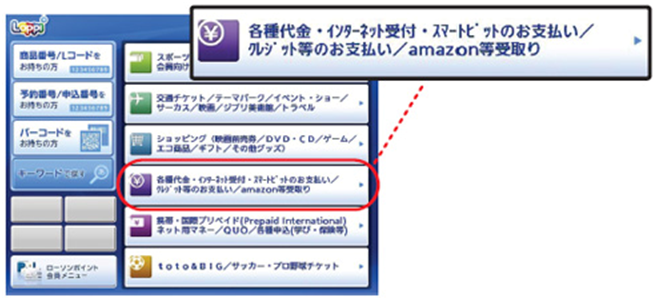
Product List Screen
Select Smart Pit “スマートピット”.
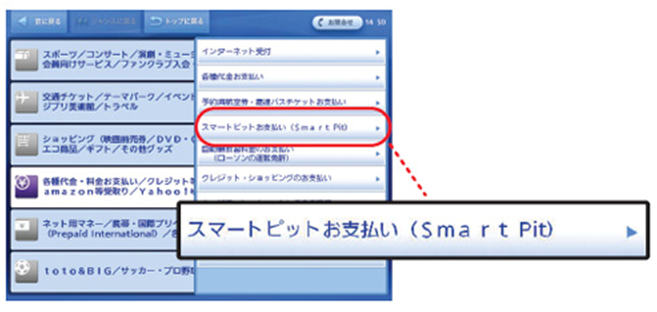
Smart Pit Number
Enter Smart Pit number shown on the back of SIPVoice Calling Card and press the “次へ” button.
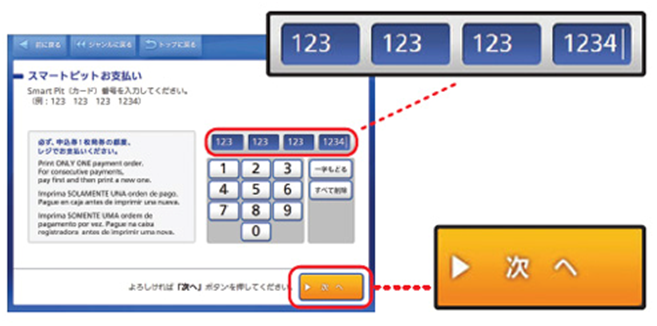
Select NEW IT VENTURE
Select “ニューアイテイーヴェンチャー株式会社株” and press the “確定する” button.

Card Information
Check the selected item and press the “確定する” button.

Payment at cashier
Payment coupon will be printed. Make your payment at cashier.
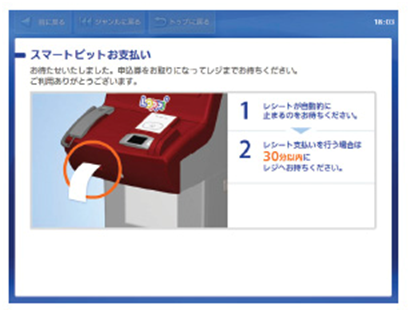
Main Menu Screen
On the main menu screen, select “Smart Pit” button.
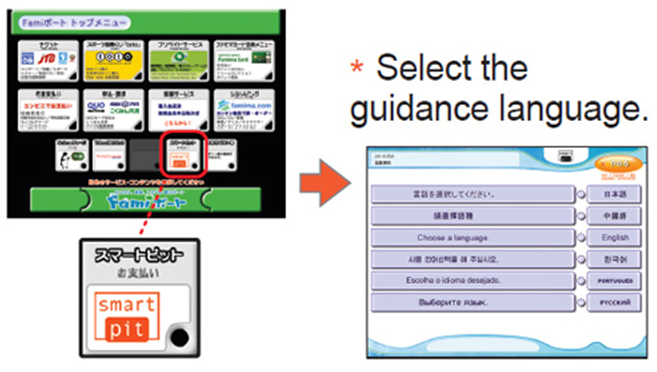
Smart Pit Number
Enter Smart Pit number and press the OK button.
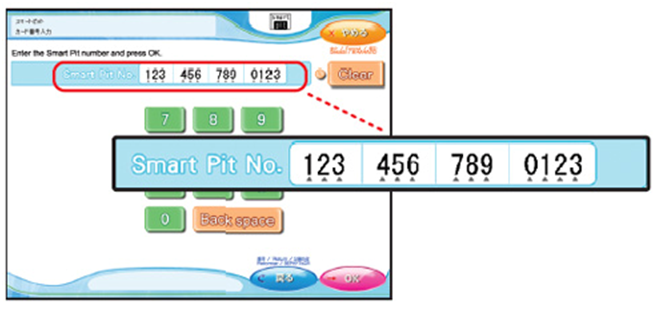
Select NEW IT VENTURE
Select “ニューアイテイーヴェンチャー株式会社株” and press the OK button.
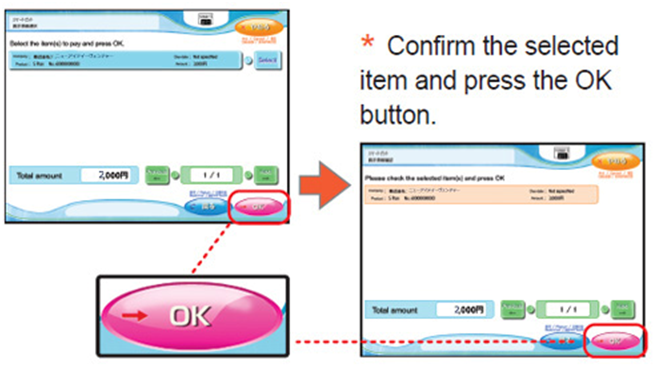
Payment at cashier
Payment coupon will be printed. Make your payment at cashier.

You can recharge your account from online using Credit Card and Paypal as well.

Login now with your SIPVoice User ID and Password from our web portal
Address:
NEW IT VENTURE Corp. Kopo Yamato Bldg 1F & 2F Tateishi 5-24-8, Katsushika-ku, Tokyo 124-0012, JAPAN
NITV Shinjuku Branch:Omori Bldg 1F, Hyakunincho 1-10-7, Shinjuku-ku, Tokyo 169-0073
NITV Fukuoka Branch:
Takeshita 4-14-1, Takahashi Bldg 2F, Hakata-shi, Fukuoka 812-0895
About NITV Telecom
プライバシーポリシー Privacy Policy
個人データ等の開示等の受付方法 - Personal Data Disclosure
Service Agreement
Security Policy
Terms of use
Yakkan (Terms & Service Policy)
特定商取引法に基づく表記(Commercial Disclosure)
Phone:
Mobile:
Email: